If you neglect “management” in the process of animation production, the production will not proceed well. By making a “management table” and “visualizing the situation”, we can plan the entire project and determine whether or not it will proceed and end up as it is.
In this article, I will show you some examples of what and how we manage things in Japanese Anime production. I wrote this article assuming a “small group” such as “indles” and “short films”, so I hope it will be helpful for independent productions and the like.
Maganement table often made in Japanese Anime production
Naturally, not everything I write here is included, but at a minimum, you will try to show you what you need to make this much so that you can plan your project strategy and keep track of the status of your project.
Schedule, Gantt Chart
Once the “project or product” has been decided, a “Schedule” is established. Since the format of the project has been decided to some extent, such as “TV animation”, “PV / CM / MV” etc., a rough estimate is made based on the rule of thumb. By creating a schedule, we can estimate the following important factors.
- What processes move at what time?
- Is there any gap between the workload and the schedule?
- When will the project be completed?
If i create a timetable with various processes, etc. in mind, it will look something like this.
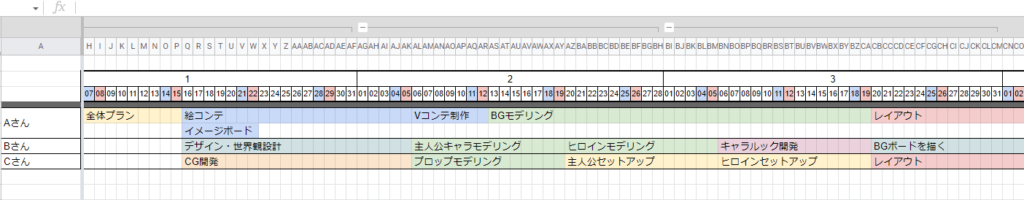
If you are making this for several people, this is easier to understand.
You can keep track of who is doing what.
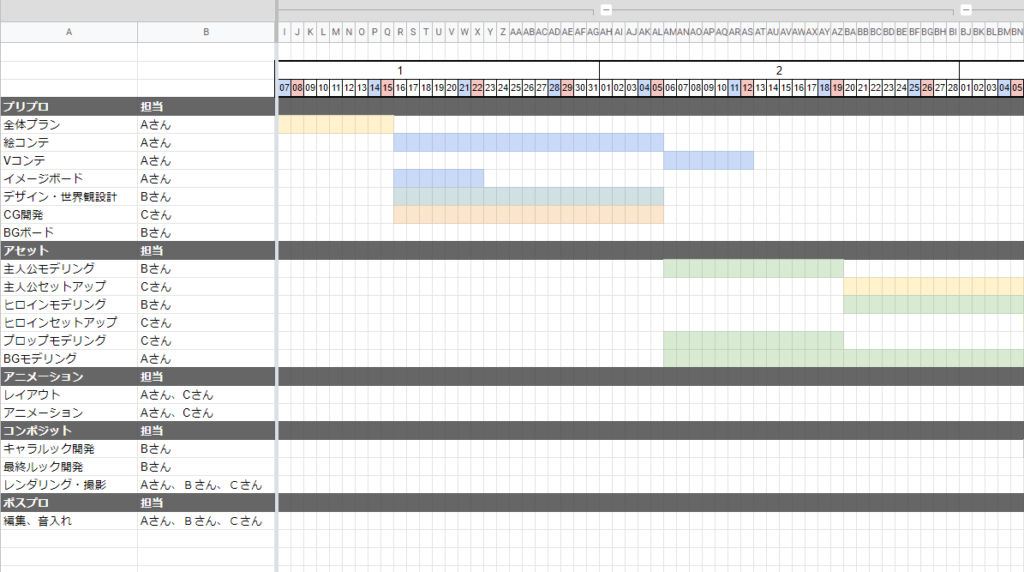
After identifying the processes, you can assign responsibilities and develop a schedule.
In general, this kind of task-based scheduling table is calleda “Gantt Chart”.
Design(Settei) Order List
In the case of a “long-length film”, at the stage when the “script” is completed, a person called “settei seisaku” will “identify the necessary designs”. The “Design (Settei)” are so-called “world view settings” such as “character design”, “background art settings”, and “mechanical / prop design”. They read the “script”, identify “what will appear”, create a “Design(Settei) Order List”, gather reference, etc., and place the order with the designer.
In the case of “music videos, promotion videos”, and “short-length film”, the following elements are often not made.
- Fewer designs needed.
- Creators improvise on the spot, so it is sometimes possible to grasp them without making a list.
However, if you do something similar to a “Designs Order List” and make a list, you can work without hesitation.

Depending on the method of production, in the case of a “short-length film”, the “storyboard” may be created without writing a “script”, and in such cases, this “Design Order List” may be created from the “storyboard”. In the case of a “long-length film”, the “storyboard” is basically created from the “script” with a “Designs”, so this process is indispensable.
Asset Table (3D)
In the case of 3D works, this “Design(Settei)” elements is usually related to the “3D assets”. Therefore, although it may be long and sideways, in the case of 3D works, the “Asset Table” often also serves as an element of the “Design(Settei) List”. In this case, progress, etc., is generally also described together so that the status can be grasped.
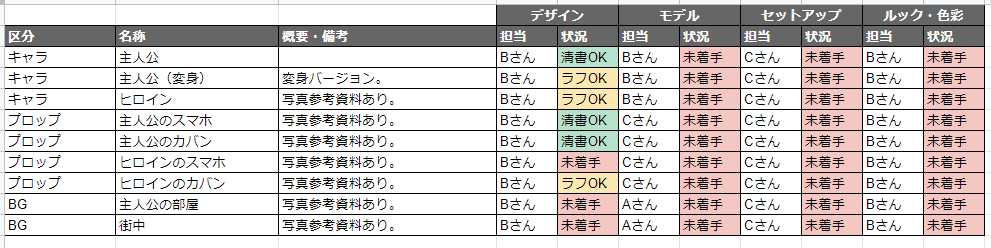
Shot Table
Once the storyboard is created, a “Shot Table” is made.
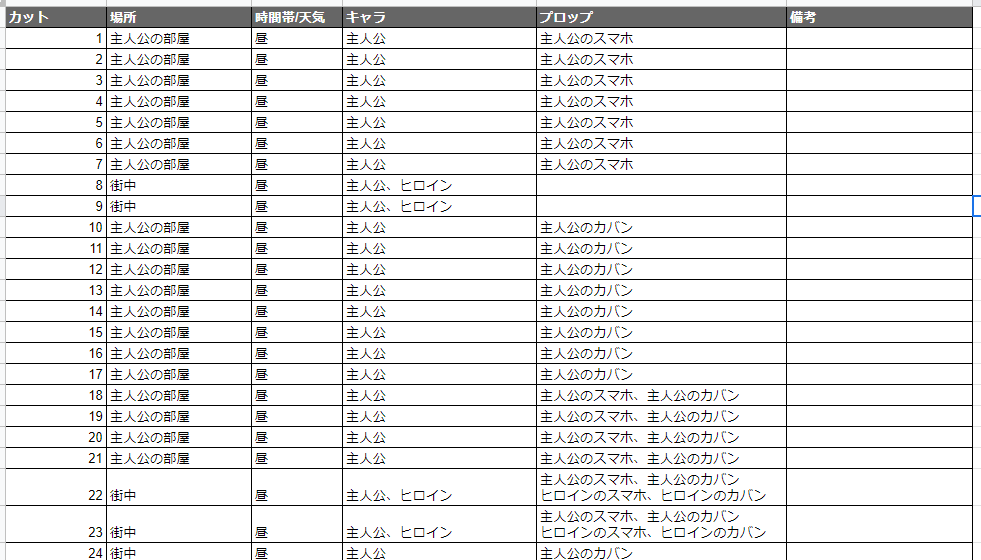
It looks like this, with a row of shot numbers and the elements required for that shot.
Some people draw storyboards precisely, while others draw them roughly, so “character costumes” or “props they have” may not be clear form the storyboards alone. Also, we often do not know where “background locations” etc. are. This table clarifies that along with the Designs(Settei).
In addition to serving as a guideline table for asking various people, it also makes sense to create it from the perspective of “organizing the Design List”, as described below.
- Sometimes missing elements are discovered in the process of creating a table.
- It can serve as a guideline for matching perceptions with those who “Storyboard Artist” or “Diretor”.
Shot Progress Management Table
This table manages the progress of shots.
- Shot Number
- Shot management imformation such as duration, color, etc.
- Memo(Priority shot, etc.)
- Status of each process, Assigned People
These elements are shown in the table.
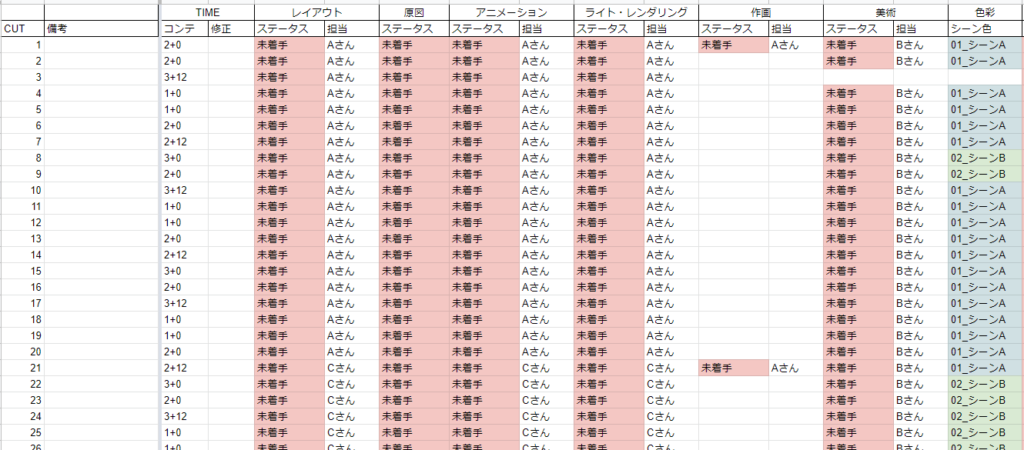
If you make this table, you can quickly see what is going on. You can easily see cuts that have been left out and not progressed.
Incidentally, on a small scale, the “Shot Progress Management Table” is sometimes attached to the “Shot Table”.
Summary
If you make at least the table in this article, I think it is basically sufficient. Various types of management are important even for individuals or small group productions, so please try to make use of them.
Also, if you want to know more about what and how things are made and managed in the field of Anime, you may gain something by looking into “Production Manager(Seisaku-Shinkou)”.
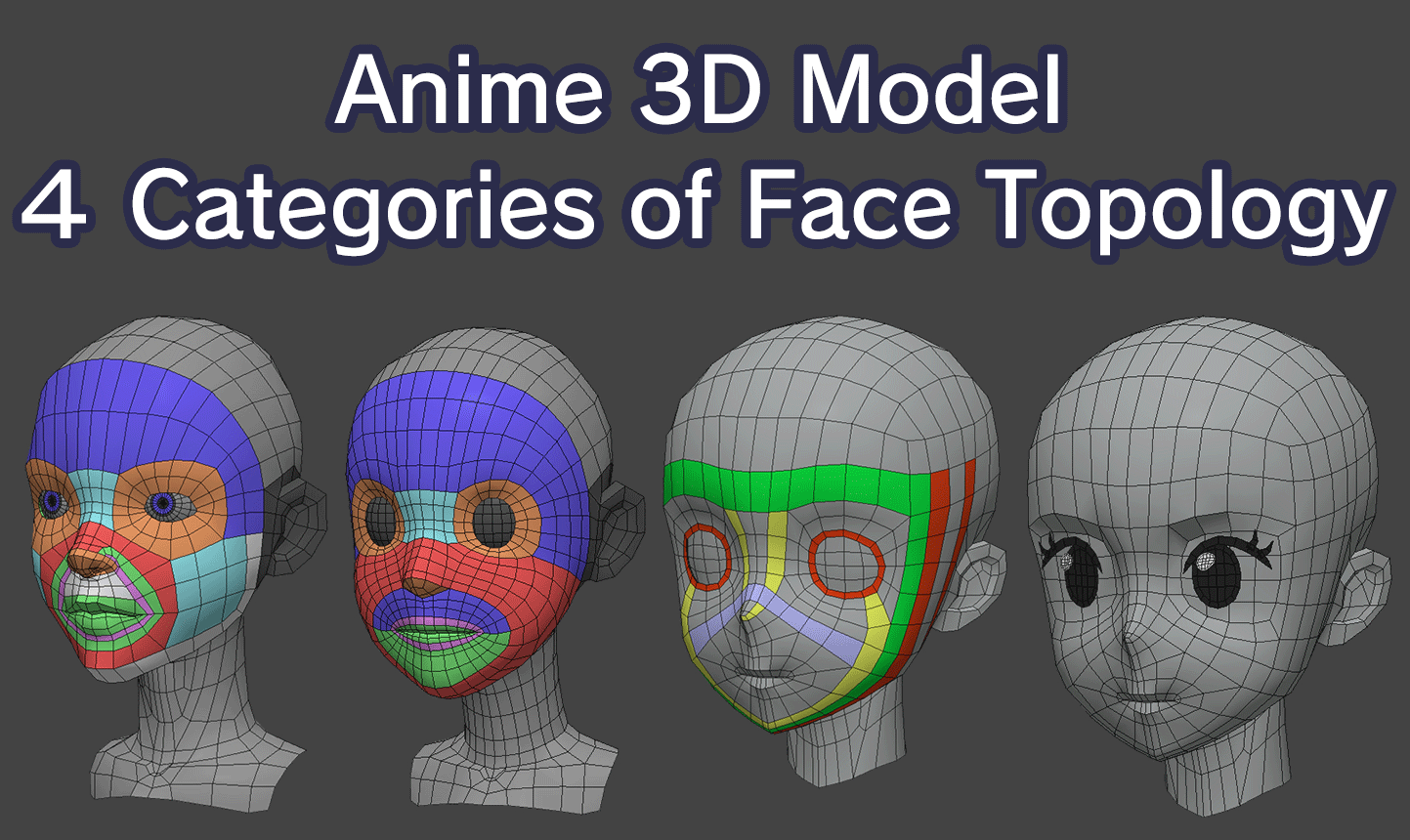
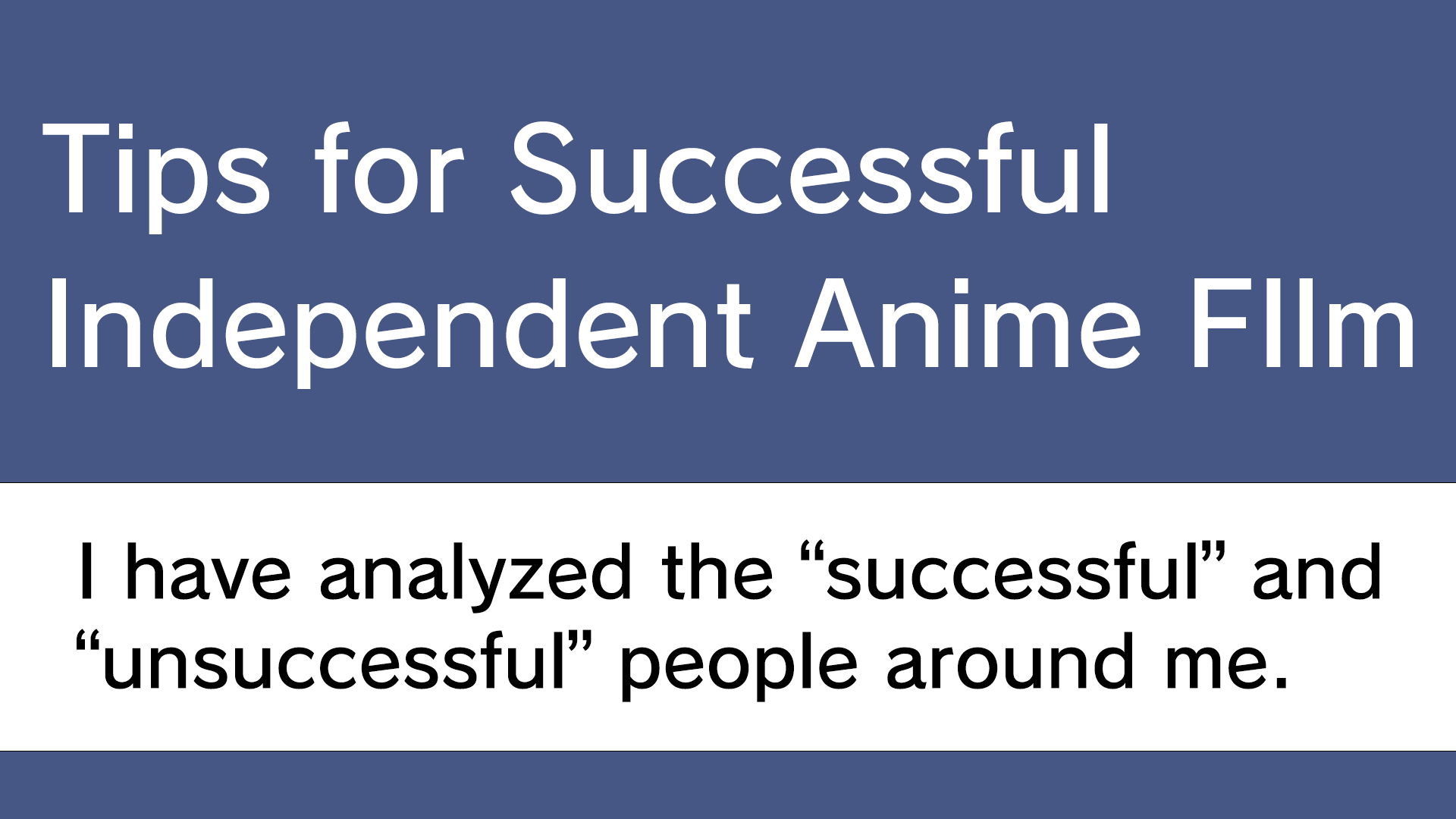
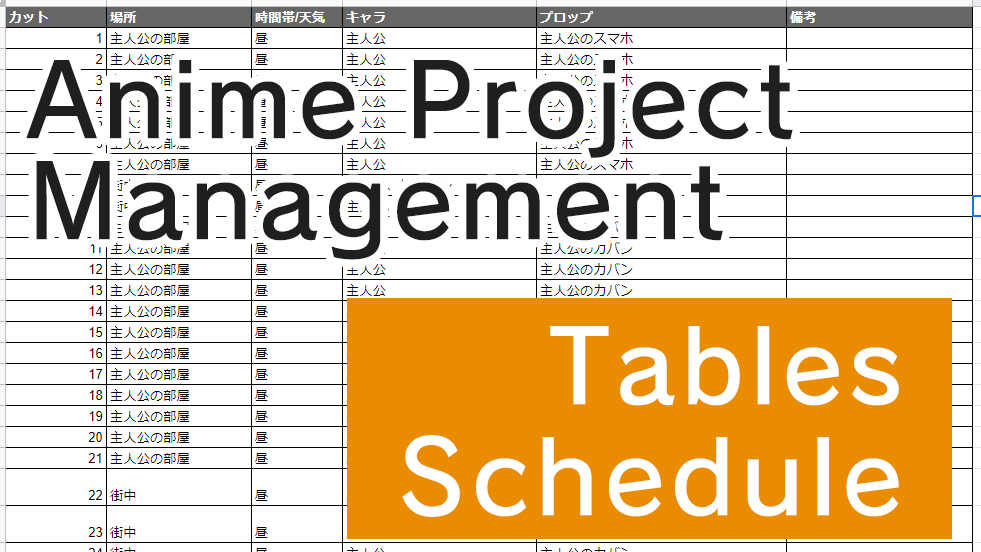

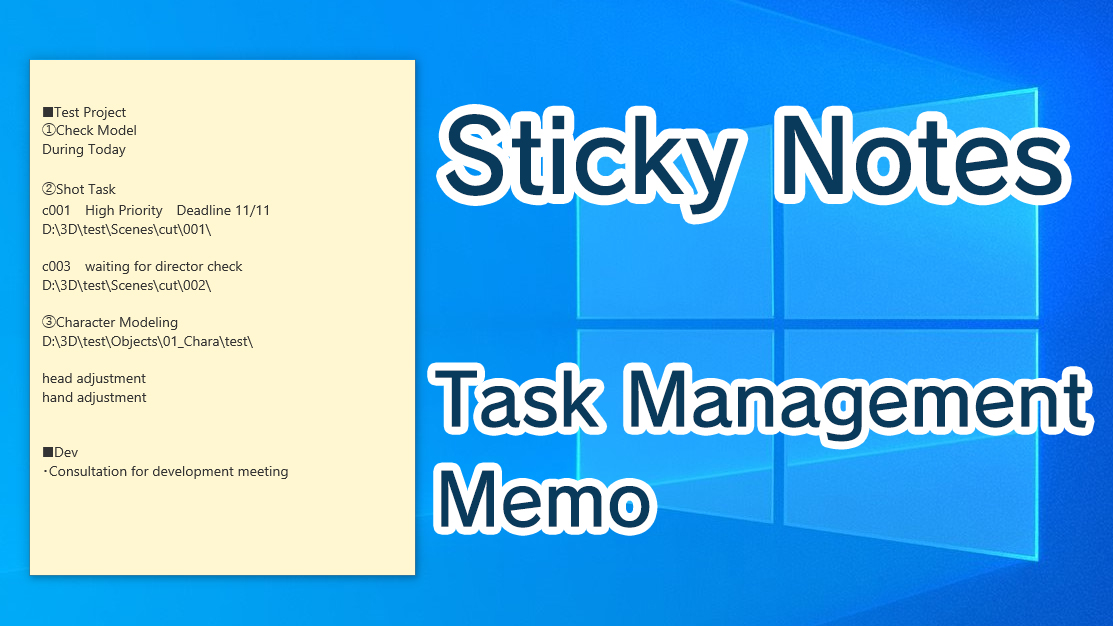
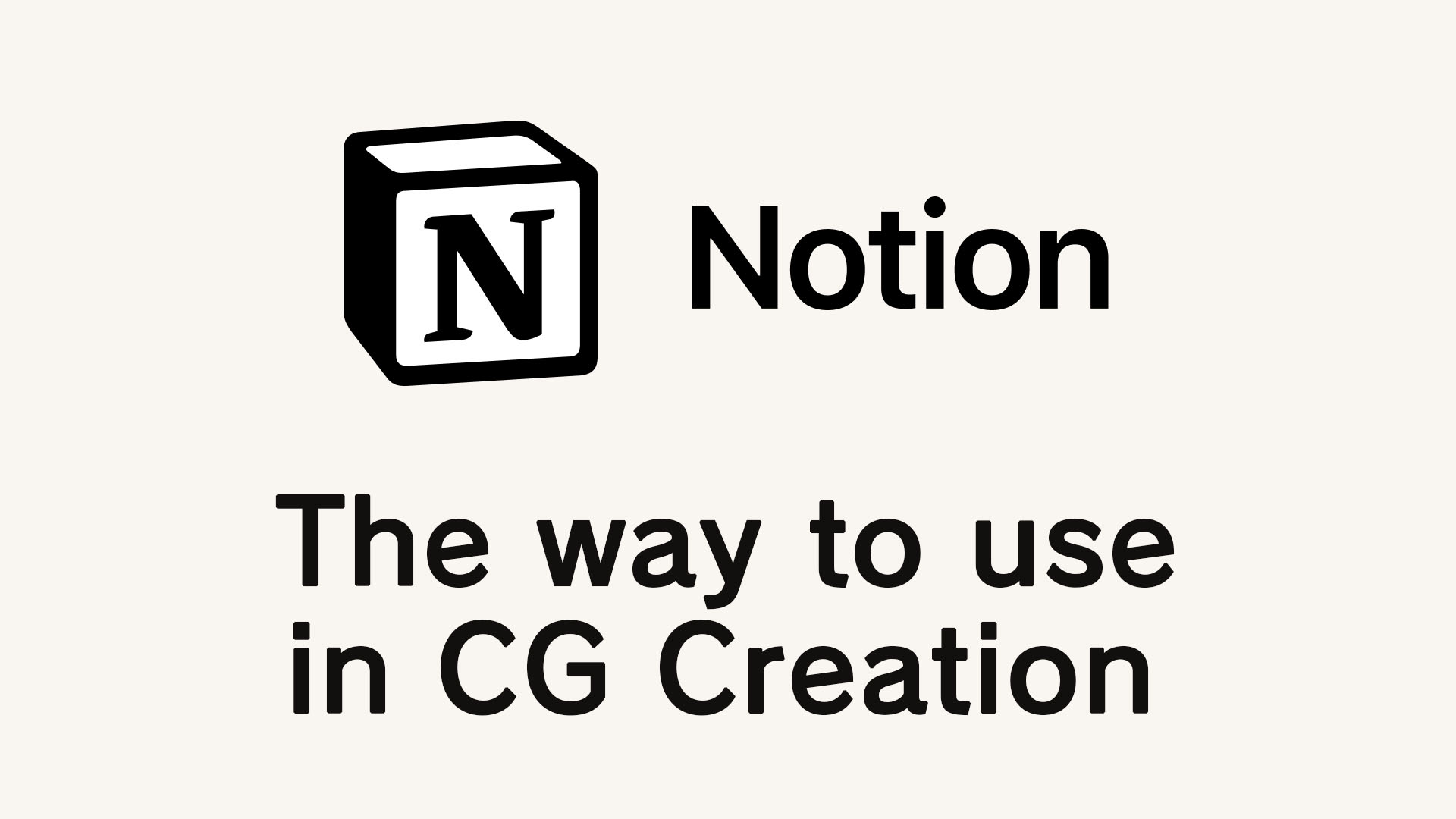
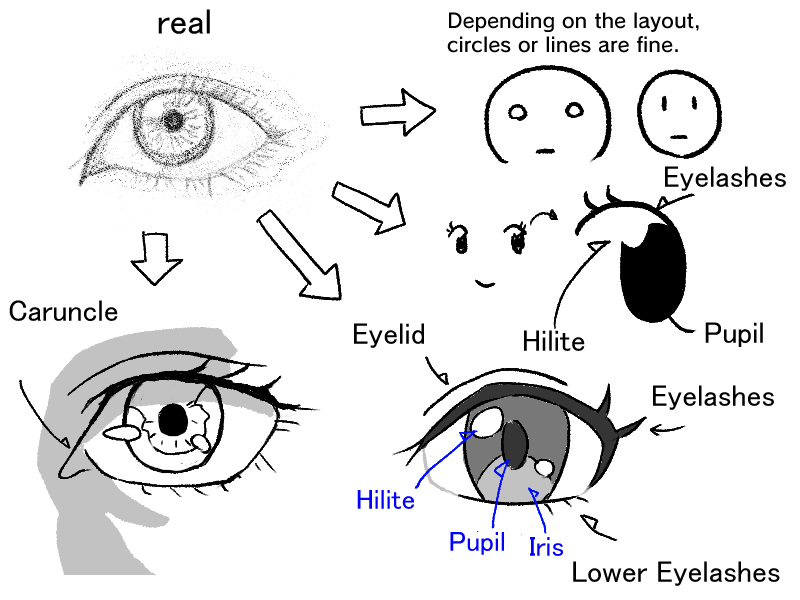



Comments